巫师3画面特效修改方法
时间:2015-05-19 16:50:44 来源:k73电玩之家 作者:LAKE0553A 热度: 563 次
以下为《巫师3》关于画面特效修改教程,所以大家在修改之前记得一定要备份,当然在这些文档中还发现了DLC相关的内容,不过实测目前是无效的,以下为详细的资料。
以下为《巫师3》关于画面特效修改教程,所以大家在修改之前记得一定要备份,当然在这些文档中还发现了DLC相关的内容,不过实测目前是无效的,以下为详细的资料。
【在游戏的存档目录和游戏本体目录里发现了DLC设定文档和画面特效修改文档,实测部分修改有效,研究透了可实现2013年E3的画质】:
有三个文件值得修改。注意备份!!!
第一个是dlc.ini,地址:The Witcher 3\bin\config\base\dlc.ini,内容:
- [DLC]
- dlc_yen_alternate_look=true
dlc_ciri_alternate_look=true
dlc_triss_alternate_look=true
dlc_gwent_cards=true
第二个是rendering.ini,地址:The Witcher 3\bin\config\base\rendering.ini
内容:
- [PostProcess]
AllowBloom=true
AllowShafts=true
AllowAntialias=true
AllowMSAA=false
AllowBlur=true
AllowDOF=true
AllowVignette=true
AllowSharpen=true
AllowRain=true
AllowSSAO=true
AllowMotionBlur=true
AllowCutsceneDOF=true
AllowBillboards=true
AllowSoftLight=true
AllowFog=true
AllowUnderwater=true
AllowChromaticAberration=true
[Rendering]
MaxTextureSize=2048
MaxAtlasTextureSize=2048
MaxCubeShadowSize=512
MaxSpotShadowSize=512
TextureDownscale=0
DetailTextureDownscale=0
AtlasTextureDownscale=0
TextureMemoryBudget=500
TextureMemoryGUIBudget=80
TextureTimeBudget=10
TextureInFlightBudget=128
DecalsChance=1.0f
DecalsSpawnDistanceCutoff=10.0f
TextureStreamingDistanceLimit=40000.f
TextureStreamingCharacterDistanceLimit=50.f
TextureStreamingHeadsDistanceLimit=10.f
TextureStreamingReduceGameplayLOD=true
UberSampling=0
TextureMipBias=0
MsaaLevel=0
DynamicDecalsLimit=30
MeshRenderingDistanceScale=1.0f
MeshLODDistanceScale=1.0f
TerrainScreenSpaceErrorThreshold=2.0f
TerrainErrorMetricMultiplier=10
ForceInstantAdaptation=false
ForceInstantEnvProbeUpdate=false
EnableTemporalAA=true
CascadeShadowFadeTreshold=1.0f
CascadeShadowmapSize=1024
CascadeShadowQuality=0
MaxCascadeCount=4
MaxTerrainShadowAtlasCount=3
GlobalOceanTesselationFactor=10
UseDynamicWaterSimulation=true
UseHairWorks=false
HairWorksAALevel=8
TerrainReadAheadDistance=200.0f
ForcedDebugPreviewIndex=-1
HardwareCursor=false
[TextureStreaming]
MaxResidentMipMap=6
[LevelOfDetail]
MeshLodGameplayDownscale=0
CharacterLodGameplayDownscale=0
DecalsHideDistance=30
StripeHideDistance=60
SwarmHideDistance=200
DimmerHideDistance=60
[Budget]
DecalBudget=100
第三个是user.settings,地址:C:\Users\用户名\Documents\The Witcher 3\user.settings
内容:
- [Gameplay/EntityPool]
SpawnedLimit=150
[Hidden]
HasSetup=true
uiVerticalFrameScale=0.9975
uiHorizontalFrameScale=1
[Localization]
SpeechLanguage=EN
TextLanguage=ZH
[Viewport]
VSync=true
Resolution="1920x1080"
FullScreenMode=2
VSyncThreshold=0
OutputMonitor=-1
[Hud]
MinimapFocusClues=true
[Budget]
cvMaxAllowedLightsShadowTime=1
cvMaxAllowedApexDestroTickedTime=0.2
cvMaxAllowedGrass=30000
cvMaxAllowedDecalsDynamic=10
cvMaxAllowedDynMeshes=104857600
cvMaxAllowedChunksSkinnedTime=2.5
cvMaxAllowedTrianglesSkinned=100000
cvMaxAllowedDecalsSSTime=0.1
cvMaxAllowedLightsShadow=3
TerrainTileMipDataBudget=100
cvMaxAllowedApexTicked=60
cvMaxAllowedActiveEnvProbesTime=0.1
cvMaxAllowedStatTextures=314572800
cvMaxAllowedSpeedTree=5000
cvMaxAllowedLightsNonShadowsTime=0.2
cvMaxAllowedSpeedTreeTime=2.2
cvMaxAllowedChunksStatic=1500
cvMaxAllowedTrianglesStatic=500000
cvMaxAllowedHiresChunks=25
cvMaxAllowedDecalsDynamicTime=0.5
cvMaxAllowedLightsNonShadows=40
cvMaxAllowedChunksStaticTime=1.5
cvMaxAllowedChunksSkinned=400
cvMaxAllowedApexDestroTicked=20
cvMaxAllowedStatMeshes=209715200
TerrainTileMinTimeout=2
cvMaxAllowedHiresChunksTime=0.2
cvMaxAllowedApexTickedTime=0.5
cvMaxAllowedCharTextures=209715200
cvMaxAllowedParticlesCountTime=0.2
cvMaxAllowedParticlesCount=1000
cvMaxAllowedGrassTime=1.5
TerrainTileTimeout=10
OcclusionQueryAdditionalMemory=5
TerrainTileLoadingTimeout=5
cvMaxAllowedDecalsSS=160
[Audio]
Subtitles=true
[LoadingScreen/TCR]
ShowProgress=true
[Game]
DoNotPauseWhileStopped=false
[PostProcess]
MotionBlurPositionTreshold=0.05
MotionBlurRotationTreshold=1
AllowMotionBlur=false
AllowDOF=false
SSAOSolution=2
AllowBlur=false
[Input]
PadVibrationEnabled=false
KeyboardCooldownSpeed=0.1
InvertCameraXOnMouse=false
InvertCameraYOnMouse=false
CameraAutoRotX=true
InvertCameraX=false
UIMouseSensitivity=0.4
CameraAutoRotY=true
RightStickCameraSensitivity=1
InvertCameraY=false
RightStickAimSensitivity=1
MouseSensitivity=0.4
[Gameplay]
AutomaticFinishersEnabled=false
Difficulty=1
[LevelOfDetail]
SwarmHideDistance=200
DecalsHideDistance=80
DimmerHideDistance=60
DynamicDecalsHideDistance=20
StripeHideDistance=60
[General]
ConfigVersion=1
[LoadingScreen/Editor]
Disabled=false
[LoadingOverlay/TCR]
FadeOutCooldownExtraTime=1
FadeInSpinnerTime=1
NoninteractiveSpinnerTime=3
FadeOutSpinnerTime=1
NoninteractiveEndCooldown=1
[Visuals]
InventoryBgColorScaleB=0.036
InventoryFixedLuminance=0.25
InventoryBgColorScaleG=0.034
MovieFramerate=30
GammaValue=1
InventoryBgColorScaleR=0.02
[Rendering]
GrassDensity=1400
DecalsSpawnDistanceCutoff=10
TextureStreamingHeadsDistanceLimit=10
GlobalOceanTesselationFactor=64
TextureStreamingCharacterDistanceLimit=50
CascadeShadowFadeTreshold=1
CascadeShadowDistanceScale2=1.5
TextureStreamingDistanceLimit=40000
TextureMemoryBudget=800
CascadeShadowDistanceScale3=1.5
MeshLODDistanceScale=1
ScaleformTextureUnstreamDelay=2.5
DecalsChance=1
TerrainReadAheadDistance=200
HairWorksLevel=0
TerrainScreenSpaceErrorThreshold=1.6
MaxTerrainShadowAtlasCount=4
HardwareCursor=true
TextureInFlightCountBudget=12
TerrainErrorMetricMultiplier=6
CascadeShadowmapSize=3072
CascadeShadowDistanceScale0=1
MeshRenderingDistanceScale=1
CascadeShadowQuality=1
CascadeShadowDistanceScale1=1
[Input/Gestures]
EnableSwipe=true
EnablePan=true
EnableGestures=true
EnablePinch=true
[LoadingScreen]
FadeInTime=3
SkipShowWithAnyKey=true
GameRevealTime=3
SkipHideDelay=3
SkipInputDelay=0.25
FadeOutTime=1.5
SkipAutoshow=false
[Engine]
LimitFPS=60
[Rendering/SpeedTree]
GrassGenerationEfficiency=0.075
GrassDistanceScale=0.5
FoliageDistanceScale=0.8
FoliageShadowDistanceScale=8
GrassRingSize=4194304
[Save]
ShowCompatWarning=false
[Kinect]
Kinect=true
[Foliage]
MaxVisibilityDepth=4
第一个文件改DLC实测无效,估计波兰人还没实装DLC补丁,第三个文件修改带有GRASS和TREE的选项为0时,实测进游戏青草全部消失,树叶渲染距离近了,如果全高特效时帧数低的人可以试试。截图就不上了,光秃秃的很丑。
三代支持直接截图,只要按键盘上的截图键【PrtScr】,就能直出截图至:The Witcher 3\bin\x64文件夹下,图片是PNG格式的。
热门新闻
我要评论 查看全部评论 (0)>>




 《巫师3》Cosplay够黄够暴力主题年历开启预
《巫师3》Cosplay够黄够暴力主题年历开启预 巫师3伊格尼法印伤害分析及玩法攻略
巫师3伊格尼法印伤害分析及玩法攻略




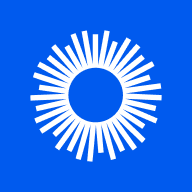
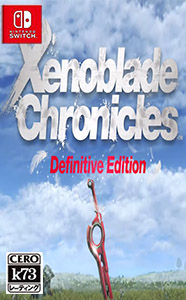

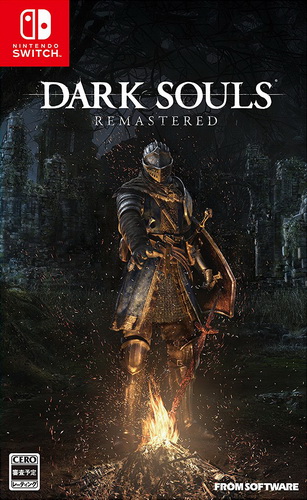
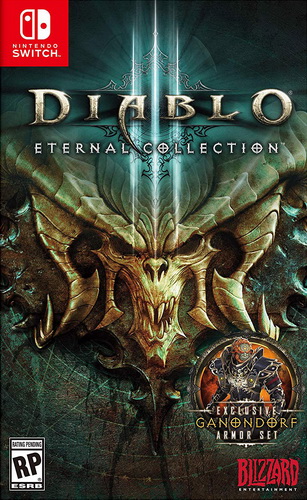
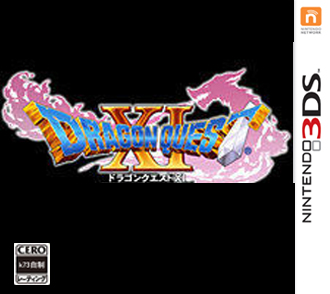
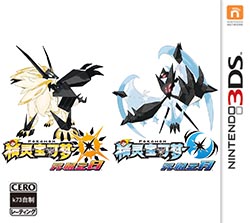



 《怪物猎人世界》全14种武器介绍
《怪物猎人世界》全14种武器介绍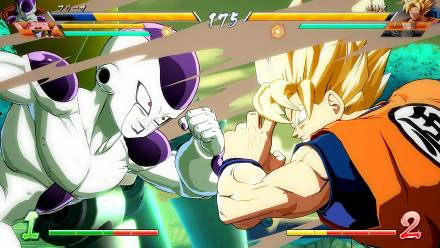 《龙珠斗士z》释出试玩视频 完美
《龙珠斗士z》释出试玩视频 完美 《怪物猎人世界》E3 2017联机试玩
《怪物猎人世界》E3 2017联机试玩 《异度之刃2》40分钟实机试玩视频
《异度之刃2》40分钟实机试玩视频 《重装机兵Xeno》主角、战车、战
《重装机兵Xeno》主角、战车、战 《超级马里奥奥德赛》官方新场景
《超级马里奥奥德赛》官方新场景 《怪物猎人世界》超清实机截图欣
《怪物猎人世界》超清实机截图欣 《南方公园完整破碎》E3 2017实机
《南方公园完整破碎》E3 2017实机
