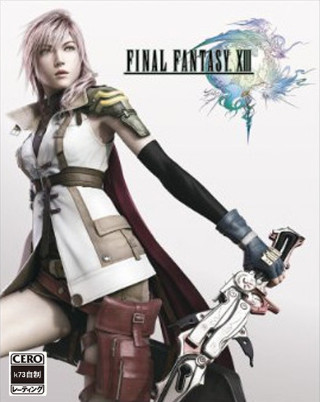最终幻想13分辨率1080P调整工具
时间:2014-10-10 09:21:21 来源:k73电玩之家 作者:小新 热度: 1362 次
《最终幻想13》移植于PC平台相信很多玩家还是忍不住想要体验,不过稍微让人有点郁闷的是游戏的容易近60G,再加上游戏的优化不太好,玩着也挺蛋疼的,以下分享给追求高清画面的玩家们调整1080P画面的工具及方法。
《最终幻想13》移植于PC平台相信很多玩家还是忍不住想要体验,不过稍微让人有点郁闷的是游戏的容易近60G,再加上游戏的优化不太好,玩着也挺蛋疼的,以下分享给追求高清画面的玩家们调整1080P画面的工具及方法。
看到个调分辨率为1080P的方法:
Using the GeDoSaTo tool I have enabled upsampling to 1080p that looks much better than the crappy 720p that it comes with. Here are the steps and config that i used to get 1080p. I will also be adding in the correct Hud injection so we can get true FXAA/SMAA without affecting the HUD (will update the config once i get it)
- Step 1: Download GeDoSaTo (google it).
- Step 2: Launch GeDoSaTo and click "User Whitelist"
- Step 3: Add "fxiiiimg | | Final Fantasy XIII" <-- add this without the quotes and click Save in bottom right
- Step 4: Go to Settings and click the "+" button near the "U" button at the bottom
- Step 5: Enter "fxiiiimg" as the name (make sure there are 4 "i"s as with step 3
- Step 6: Paste the following config:
# Lines starting with "#" are ignored by GeDoSaTo and used to provide documentation
# This is a profile file for ffxiiiimg
# The resolution you want to downsample *to*.
# Should generally always be your output device pixel size and frequency.
# Writing something not supported by the display here will probably cause a crash.
# 0 = main monitor resolution
presentWidth 1920
presentHeight 1080
presentHz 60
# The type of scaling you want to use.
# bilinear: what GPUs generally do, cheap performance-wise
# bicubic: higher quality, more expensive performance-wise
# lanczos: higher quality and sharp, most expensive performance-wise
# nearest: extremely cheap, generally ugly, but useful to upsample retro games
scalingType bilinear
# Forces the present resolution to be set, regardless of what the game requests
# usually only makes sense in conjunction wit工口GAME-specific plugins
# for games with resolution limits
forcePresentRes true
# For games which use strange methods to query resolutions,
# injecting a new one might not work. In such cases, you can try replacing an
# existing resolution. E.g. "overrideWidth 800", "overrideHeight 600" to replace 800x600
# 0 = override disabled
overrideWidth 1280
overrideHeight 720
Step 7: Enjoy!
同时大家也可以采用这里的工具:K73.COM,这里就把作者的博客地址分享各位,版本作者会一直更新,需要的自己去下载吧~

热门新闻
我要评论 查看全部评论 (0)>>



 最终幻想13雷霆归来悠思南少年侠盗任务详解
最终幻想13雷霆归来悠思南少年侠盗任务详解 最终幻想13雷霆归来最终boss第四形态打法
最终幻想13雷霆归来最终boss第四形态打法