

PSV超超级兴奋剂插件是一个用来加速psv的cpu、gpu等的超频软件,这个软件可以给忘带来比较快速的游戏体验,需要的可以下载使用。
什么是超超级兴奋剂插件?
这个就比较有渊源了,最早是开发者TheFlow开发了一个“兴奋剂”插件,接着Rinnegatamante对这个插件进行了重写,之后就是今天看到的BeatPlay又在上一个版本的基础上开发出来的“超强兴奋剂”插件。最早的插件只能用来超频CPU,而 HENkaku发布R6后允许用户直接在游戏中超频GPU。
3.5-beta:
- added PSN info (WIP)
- added ability to display Temp in Fahrenheit
- added OC Profiles (USE L+R or config.txt to change)
- auto_oc/auto_uc/auto_uc_ext have been deprecated
- added custom Controller color (FULL RGB)
-added a theme engine (deactivated, because malfunctioning)
-TV/Vita exclusive features are now automaticly enable/disabled
-moved config to /plugins
-partially fixed PSN-Info
-Added blacklist based KPPS (Kernel Panic Prevention System, no more blackscreens and crashes!)
v3.3:
-added optional auto-overclock
-added optional autt-underclock with 2 levels (111/111/111/111 or 41/41/41/41)
v3.2:
-added GPU XBAR frequency
-added config file
-added battery temperature
-added game TITLE_ID
-little layout adjust
§ 拷贝amphetamine.suprx 文件到 ux0:/plugins/ 文件夹
§ 在上述文件夹中建立game.txt文件
§ 编辑game.txt,在其中加入一行ux0:/plugins/amphetamine.suprx 1。然后保存
§ 运行安装好的游戏,长按SELECT键,超频菜单就出来了
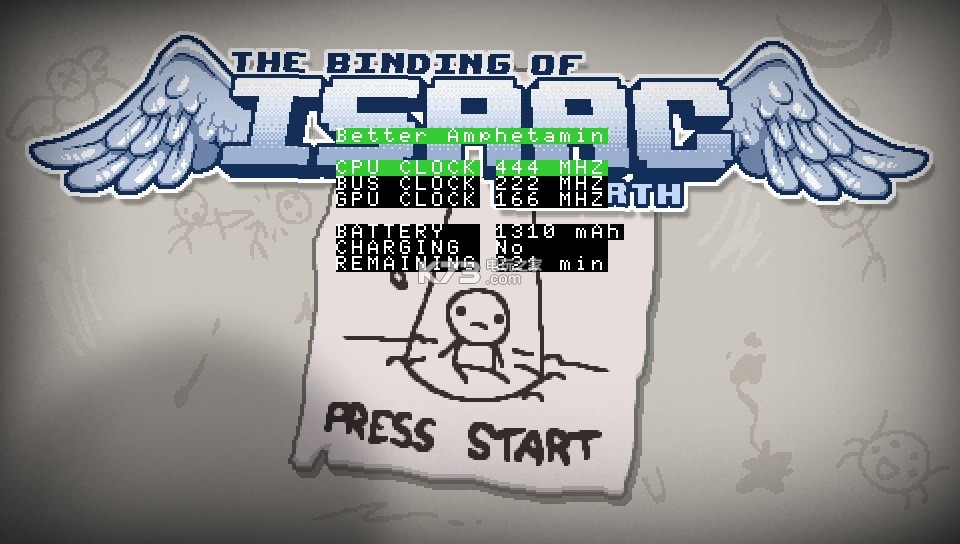
展开更多 > 收起内容 >
我要评论 查看全部评论 (0)>>